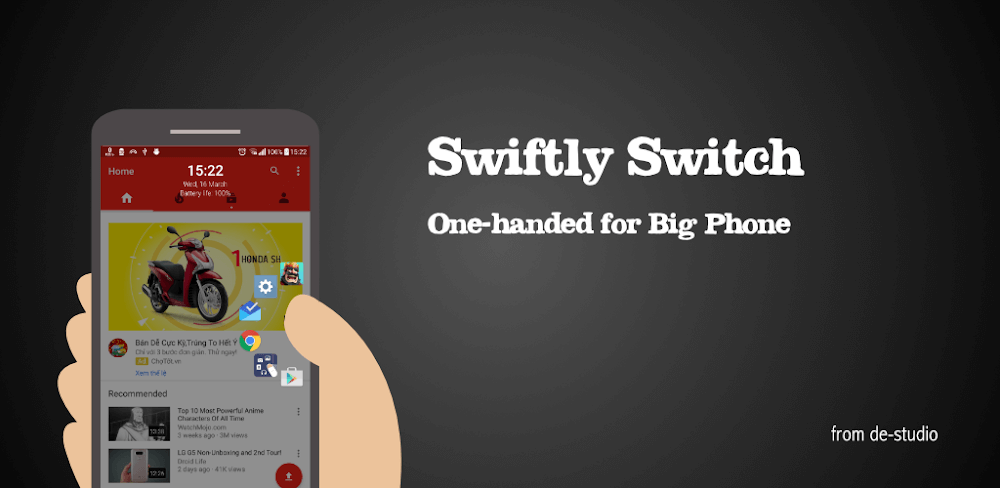
Swiftly switch is an advanced app that makes it easy to multitask and operate your phone with just one hand. Swiftly switch works in the background and can be accessed from any screen with a simple swipe from the edge screen. It’s fast, easy to use, well optimized for your device’s battery, and highly adjustable.
 |
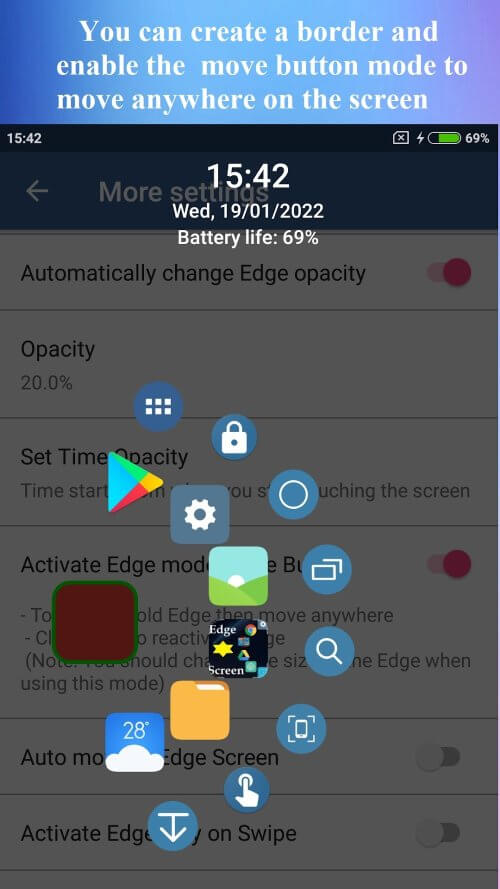 |
Recent apps switcher users will be able to organize their recently used apps in a floating circular sidebar next to the recent app switcher. Simply swipe the edge of the activation screen to switch between them. Swiping further to the right can show notifications, show the most recently used app, return to the previous screen, or show the Favorites grid. The Favorites grid is a side panel where you can save your most frequently used apps, shortcuts, quick settings, and contacts for easy access from any screen. The Favorites ring will work similarly to the Recently Used Apps section, but will store your most frequently used shortcuts.
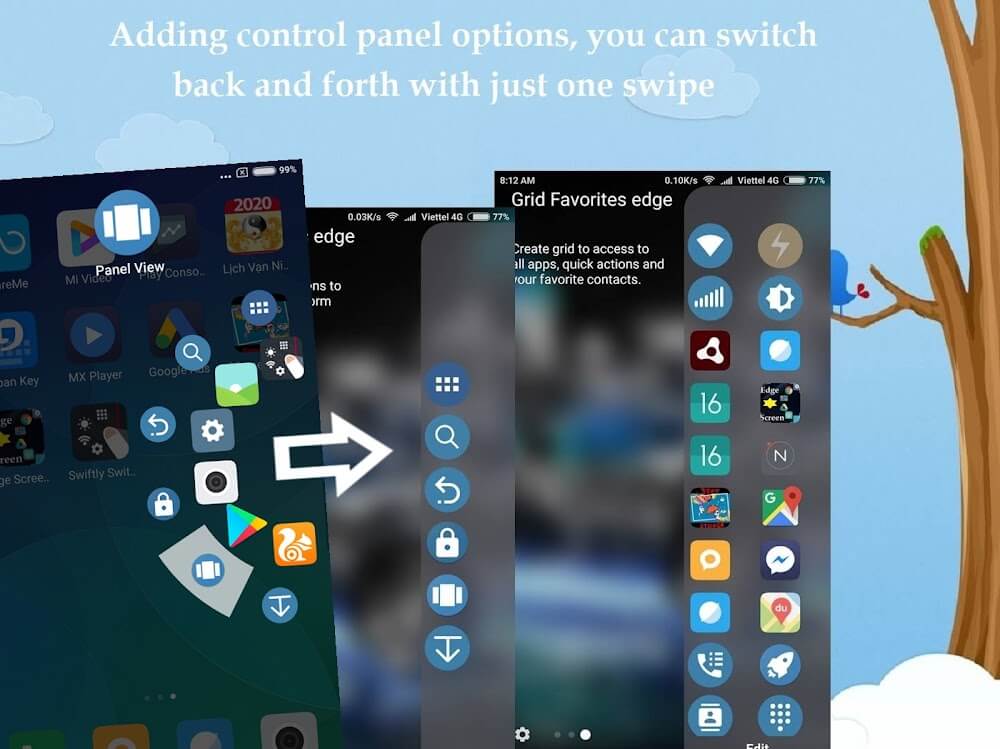
Users won’t need to stretch their fingers to reach the back button, recent button, toggle quick settings, or pull down notifications thanks to the app’s one-handed usability. The ability to quickly switch between open apps and recently used apps with a single swipe. There is no faster way to do this. Since you can now access your favorite apps and shortcuts from anywhere, your smartphone won’t have a cluttered home screen. Swiftly switch is ad-free, fast, simple, beautiful, and highly modifiable.

This app allows users to personalize it in a number of ways to ensure that they get the most out of it. The circular control, sidebar, or floating side panel can be used to arrange the shortcuts the application provides. Through this application, users will be able to modify the position and sensitivity of the trigger area of the edge screen. To better suit your own needs, you can modify the size, animation, background color, haptic feedback, edge content, and shortcut behavior.
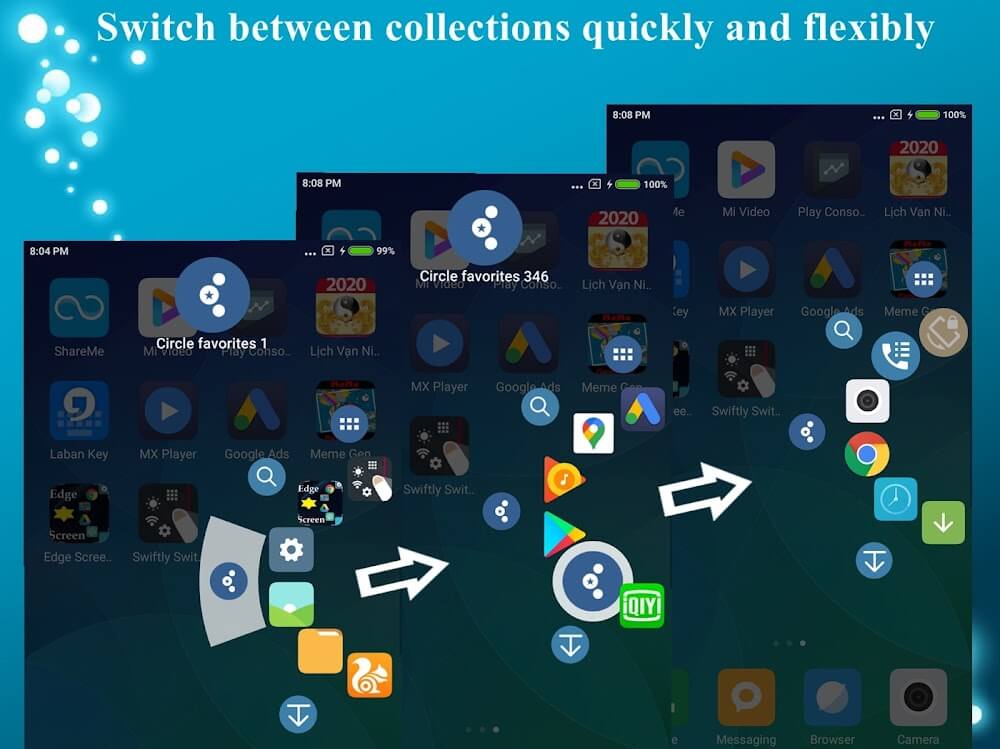
With Swiftly switch pro version, users get access to advanced capabilities in addition to the standard experience. The first will be the second edge that the application can provide. Second, Preferred Grid allows users to instantly adjust the number of columns and rows to their liking. They will also have the option to add the most frequently used shortcuts to Recent Apps. Finally, the auto-off feature of the full-screen app option
You are now ready to download Swiftly switch - Pro for free. Here are some notes: