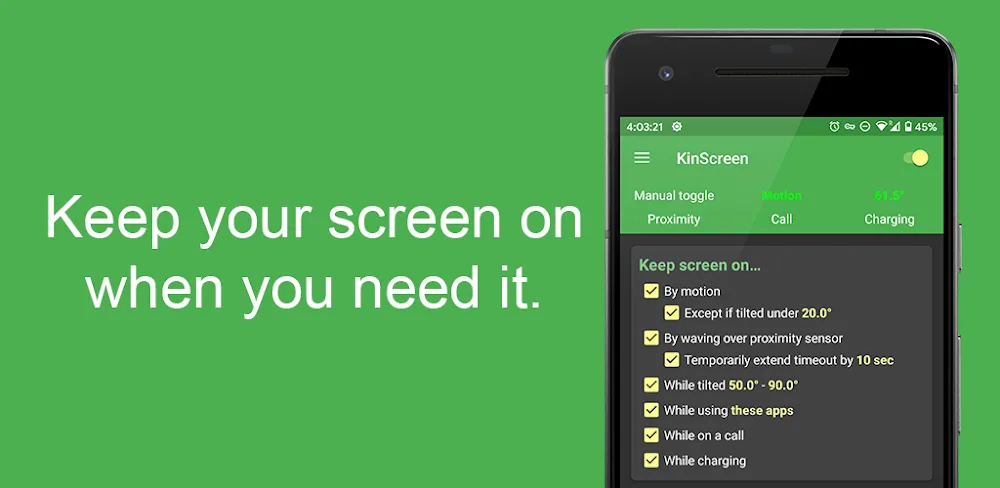
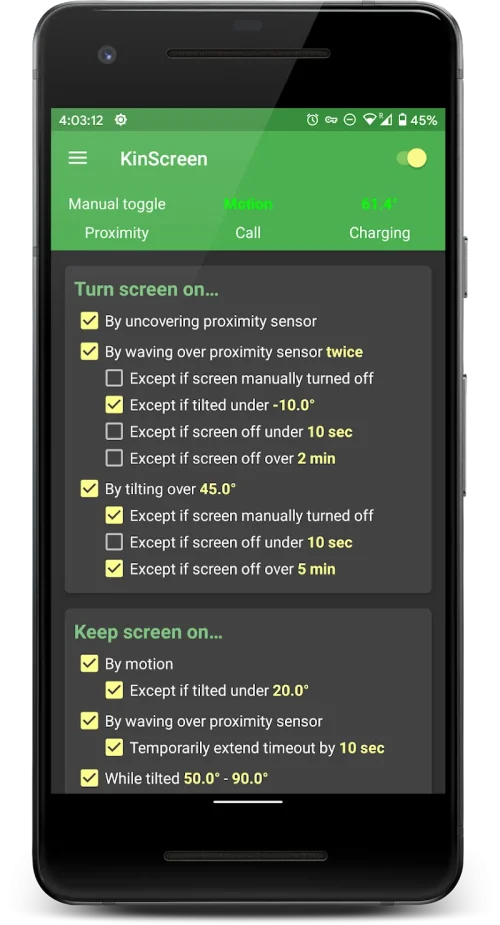
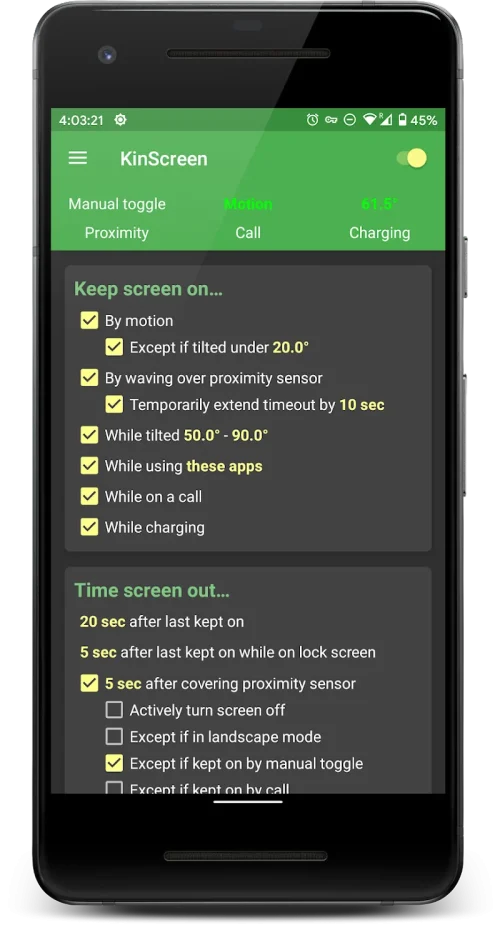
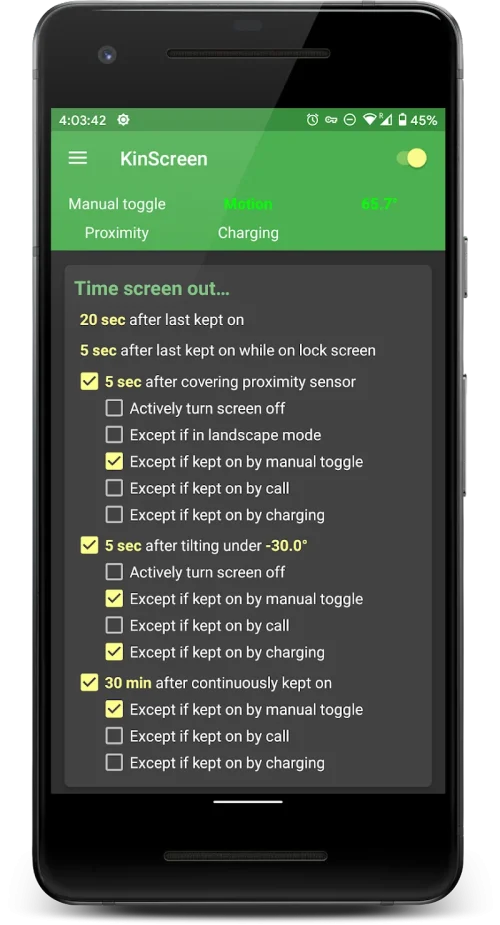
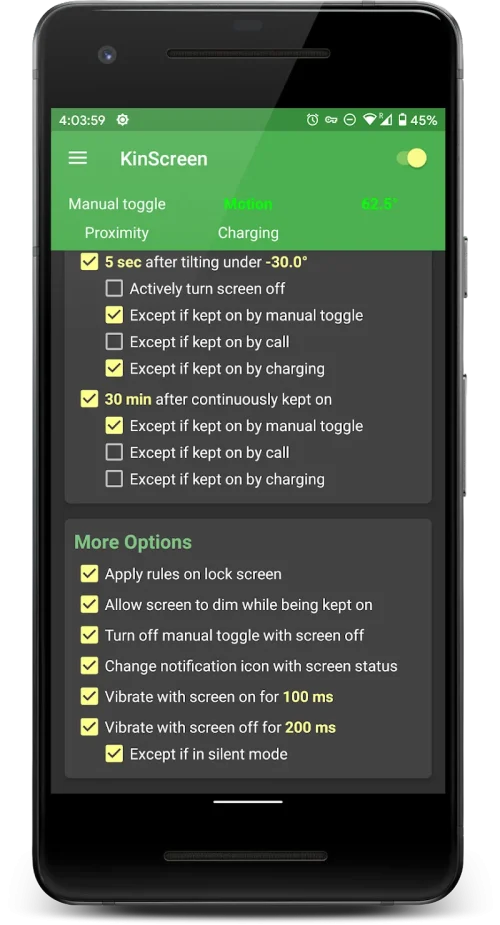
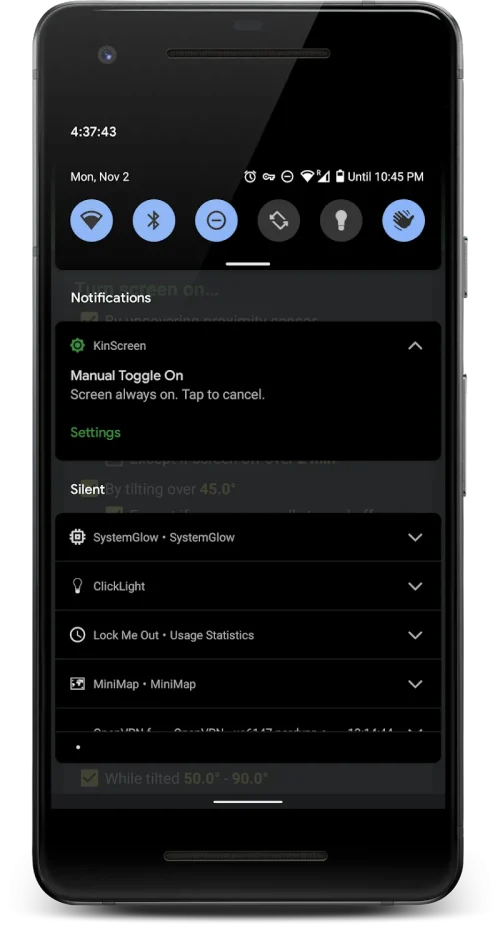
Are you tired of the screen-timeout tango, constantly tapping your phone to keep it awake, or fumbling for the power button? KinScreen: Screen Control is your digital knight in shining armor, rescuing you from the dark abyss of screen timeout and the wear-and-tear of button pushing. This app is the ultimate sidekick for your smartphone, ensuring your screen is on when you need it and off when you don’t, all while sipping on your battery juice like a fine wine.
Before diving into the magic of KinScreen, make sure to visit www.dontkillmyapp.com to ensure this app can perform its background wizardry without interruption!
KinScreen takes the hassle out of interacting with your device by introducing a wave-to-wake feature. Imagine you’re in the kitchen, your hands are a sticky mess, and you need to check the recipe on your phone. With a simple wave over the screen, voila, it lights up like a culinary assistant ready to serve. Or, if you’re pulling your device out of your pocket, KinScreen senses the movement and brightens the screen without you pressing a single button. It’s like having a psychic assistant who knows when you need to see your screen.
This app is like a vigilant guardian for your screen. It uses a cocktail of sensors to detect when you’re holding your phone and keeps the screen diligently lit. Whether you’re reading an e-book or browsing through a never-ending feed of social media, KinScreen ensures your display stays on, no taps required. And if you’re on a call or charging your phone, the app understands that it’s showtime for the screen. You can even customize it to stay awake for specific apps, making it the perfect companion for binge-watching or GPS navigation.
KinScreen is like a battery life-preserving ninja, swiftly turning off the screen when not in use to save power. It’s smart enough to know when to retreat into the shadows, timing out quickly when you’re not actively keeping the screen alive. If you slip your phone into your pocket or lay it face down, the screen fades to black faster than a sunset in a Western movie. Plus, you can set a separate timeout for the lock screen, because KinScreen knows that not all screens are created equal.
Efficiency is KinScreen’s middle name. It’s designed to be as battery-friendly as a solar-powered calculator, using minimal CPU and memory. The app’s sensor use is optimized like a Formula 1 car, ensuring it only uses what it needs to keep your screen management as smooth as butter. However, it’s honest about its needs—using the tilt-to-wake feature might sip a bit more power, but it’s the price you pay for that James Bond-like cool factor.
The free version of KinScreen is like a teaser trailer—it gives you a taste of the action. But if you want to direct the movie, the premium version is your ticket to the big leagues. It unlocks the full suite of customization options, allowing you to fine-tune the app to your heart’s content. Upgrading to premium not only enhances your user experience but also supports the app’s future development—think of it as investing in a startup that’s already showing promising returns.
In an era where privacy is as precious as the last slice of pizza, KinScreen treats your data with the utmost respect. The Accessibility Service permission is like a VIP pass—it’s optional and only used to actively turn the screen off. Rest assured, KinScreen isn’t interested in your personal data; it’s like a discreet butler who’s only there to serve you and respects your privacy.
You are now ready to download KinScreen: Screen Control for free. Here are some notes: