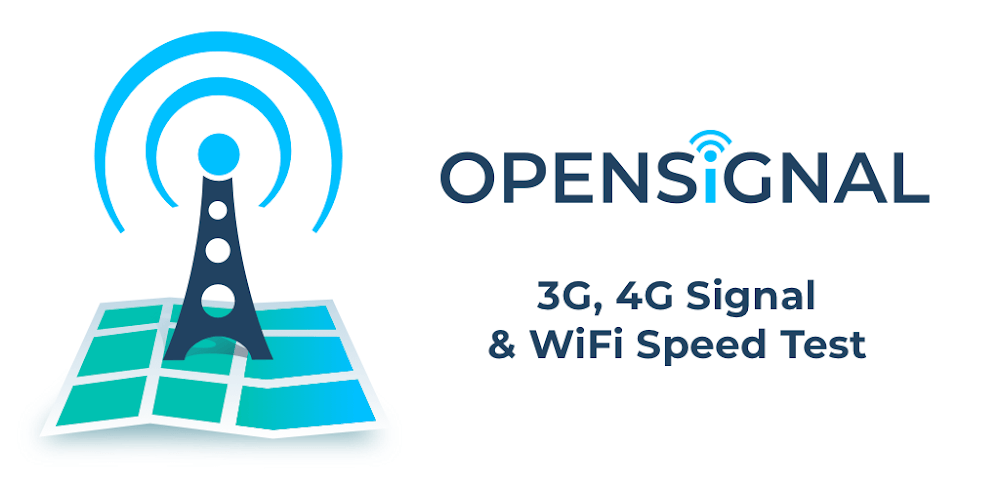
Opensignal features excellent functions and tools for users to easily test the Internet speed and other related functions. That includes scanning the connected WiFi or mobile data connection for the current speed. Users can also tweak some settings and learn something helpful to improve Internet speed for better online surfing experiences.
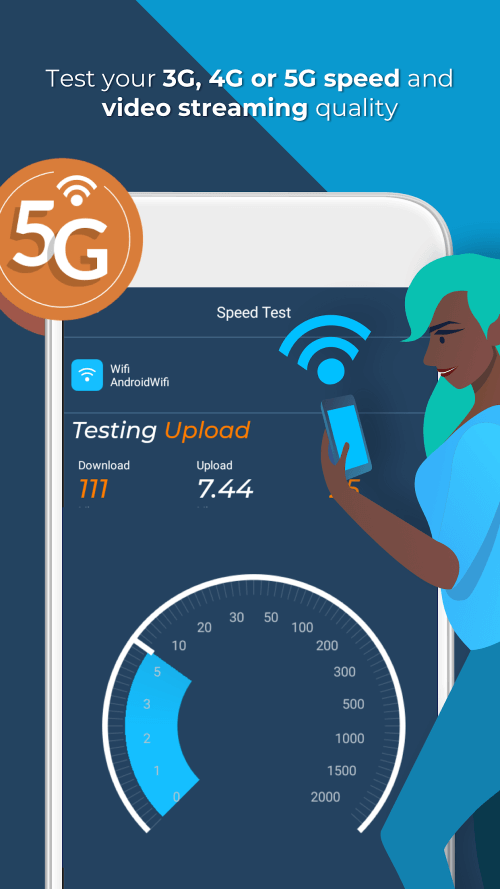 |
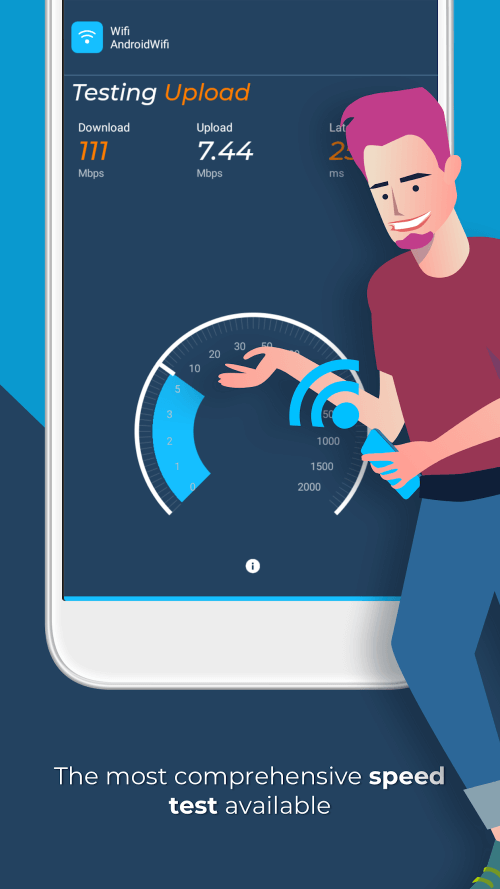 |
Find out how fast your mobile and WiFi connections can download and upload data. Opensignal allows you to test your mobile device’s data transfer speed and signal strength. By conducting three distinct tests, the app can provide a reliable estimate of your internet connection speed. These tests include one that lasts five seconds and one that measures the time it takes for a signal to be sent and received. The speed test makes use of CDN servers, which are servers that are extensively utilized on the internet. The app also helps users estimate the typical internet download speed, and a median sample size is utilized.
Has it taken a long time for the video to load? What gives with the video constantly having to buffer? Have you spent more time waiting around than you have watched recently? If they are problems, the app features excellent functions for users to measure the video playback speed and other detail or data with simple actions. Users can also set up an accurate time for playback and get detailed information from the scan while watching HD videos through online platforms.
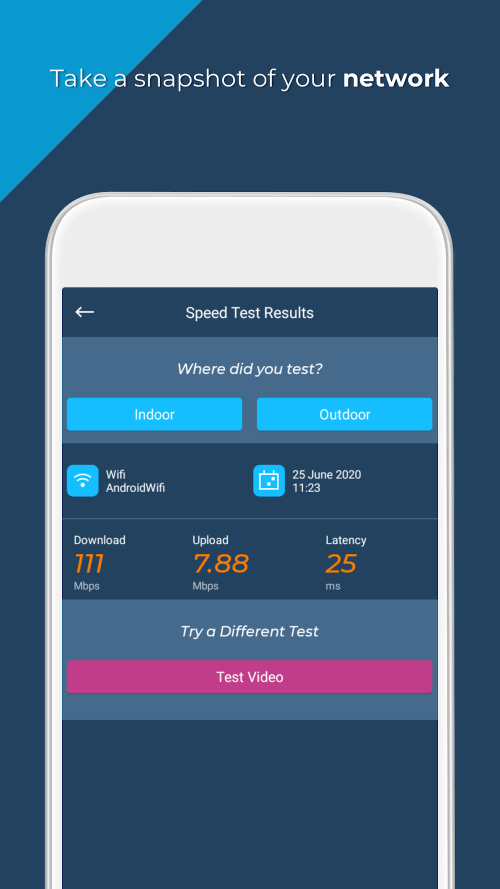 |
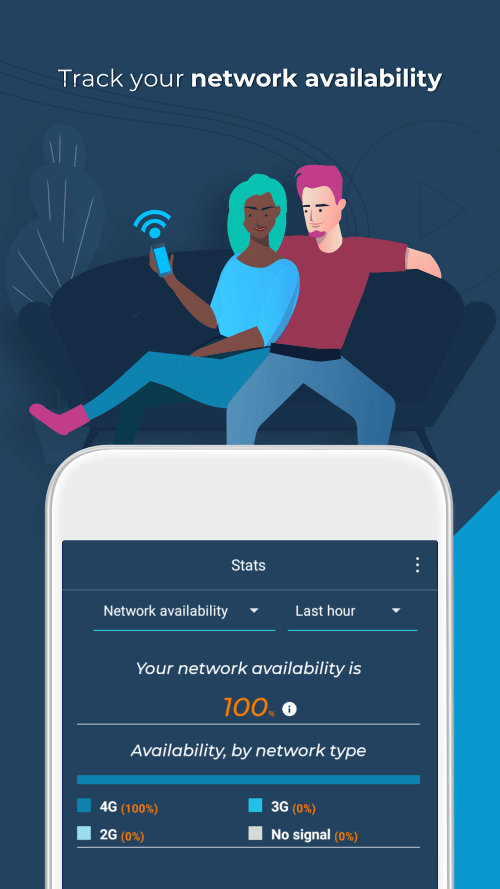 |
A coverage diagram for conducting speed testing and connectivity evaluations will be included in the app. The network coverage map provided by Opensignal reveals the specific locations and times at which users can anticipate experiencing the best possible connectivity and the highest possible download and upload speeds. This map depicts signal strength down to the street level by using the speed test and local users’ signal data. Before you travel, you should research the local network providers’ coverage maps, internet speeds, and download speeds to make an informed decision about which local SIM card will serve you best on your trip.
You will be able to determine the precise location of the cell tower with the cell tower compass, which will allow you to make the most of your broadband and signal boosters. As the cell tower compass is dependent on compilation data, it may only sometimes be 100% accurate. The app can also mark the cell tower locations on the map and helps you navigate manually while traveling or out of a WiFi connection, so you always have the best connection with mobile data.
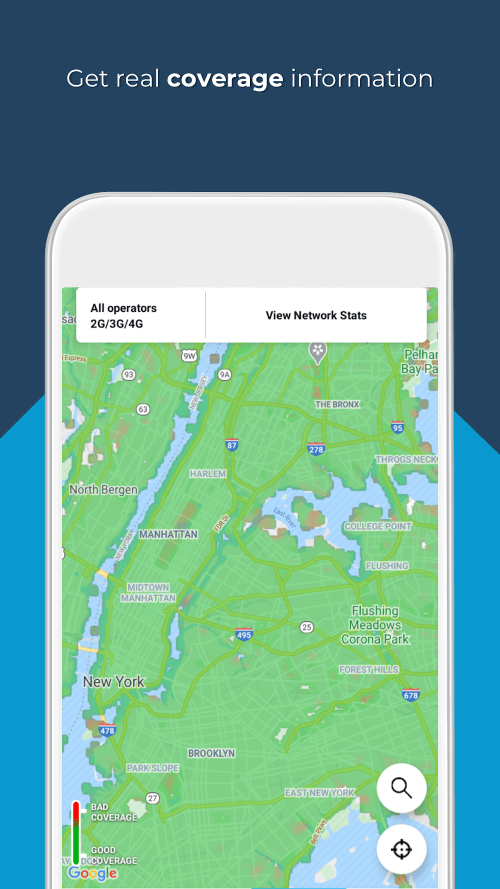 |
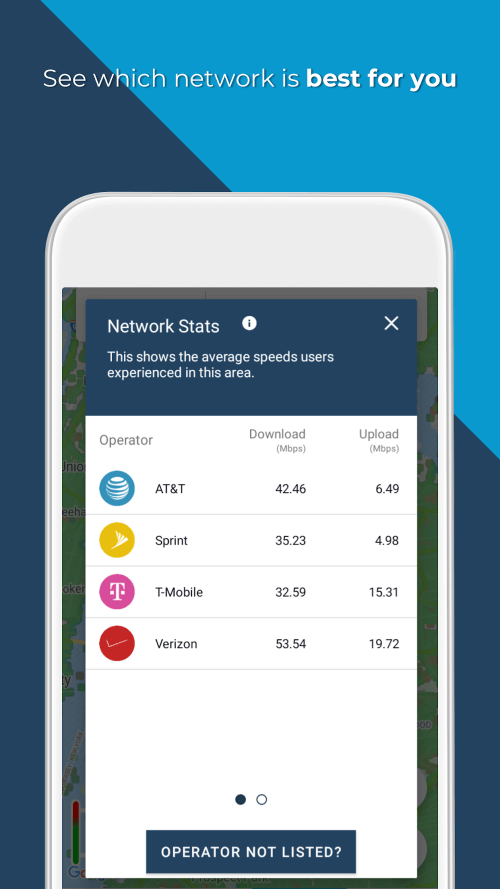 |
Opensignal can keep track of the amount of time you have spent using different network strengths (3G, 4G, 5G, WiFi, or no signal at all). You will be able to inspect the locations where your network provider’s service is truly being provided by using this method. If this is not the case, you can discuss the issues with your mobile network operator using the results of the speed tests and the data you acquired.
You are now ready to download Opensignal for free. Here are some notes: