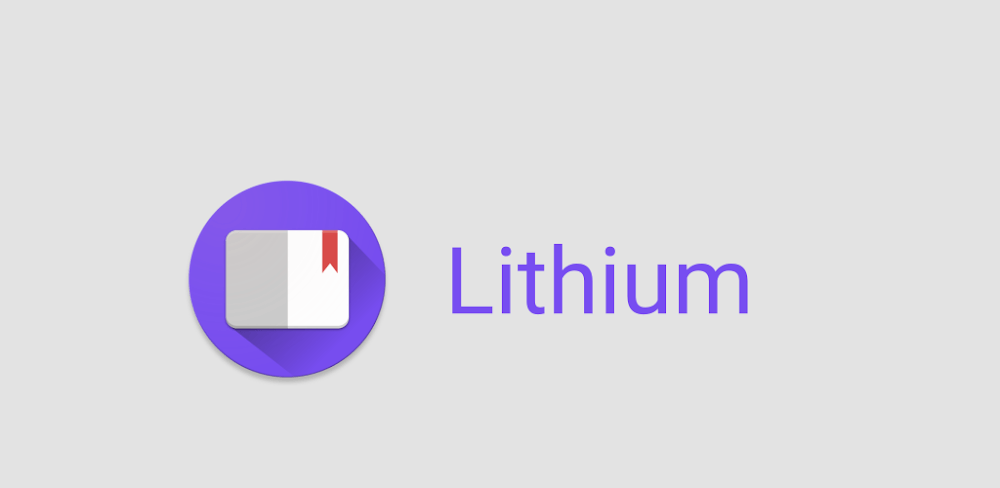
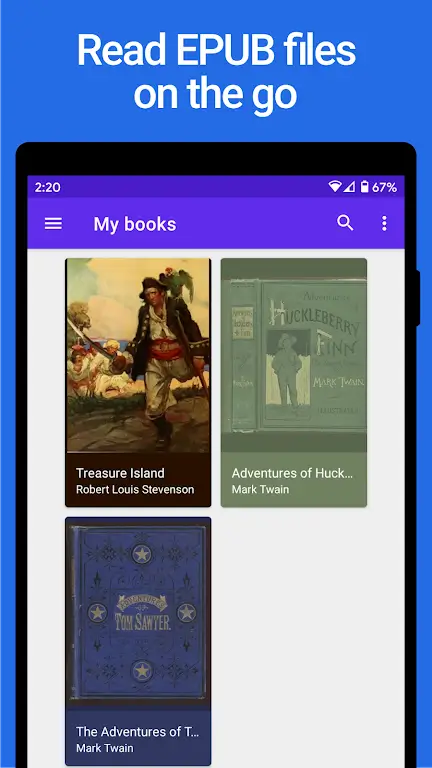
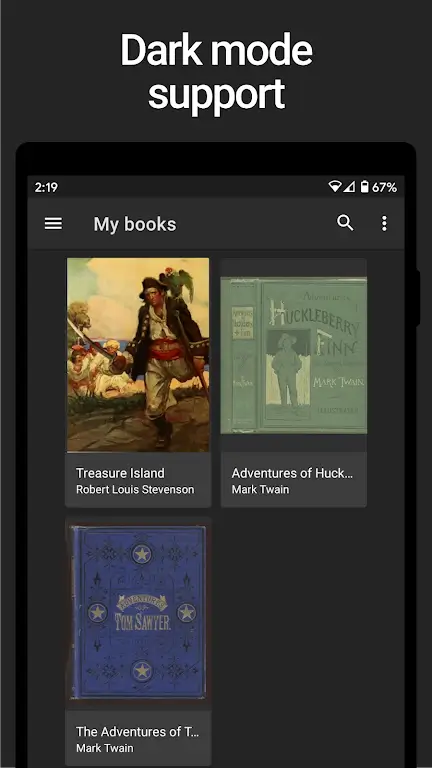
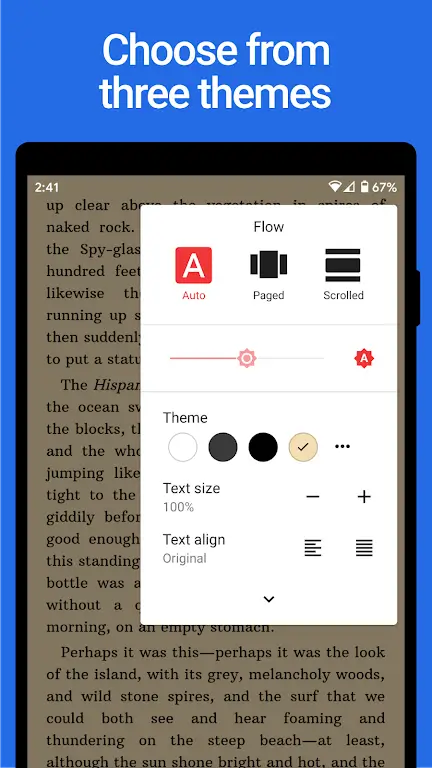
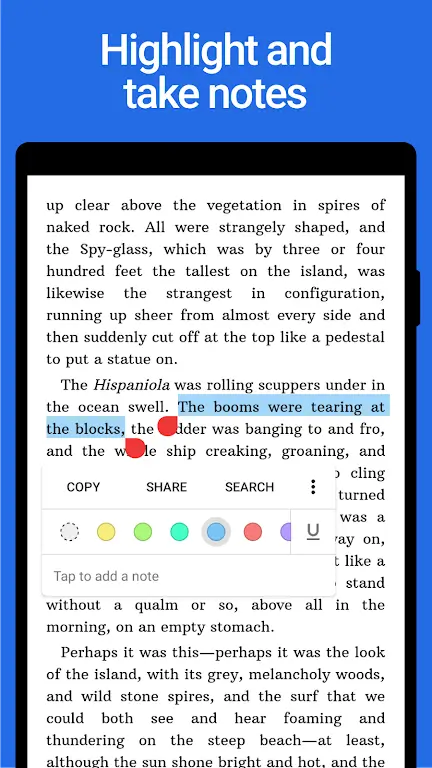
Stepping into electronic literature has never been as straightforward or enjoyable as Lithium: EPUB Reader, the digital book lover’s best friend. Wave goodbye to physical constraints as you immerse yourself in an endless library of books carried in your hand.
Imagine having an intelligent, virtual librarian in your pocket, on constant vigilance for new additions to your eBook collection. Lithium does just that. The app’s automatic book detection feature hunts down every EPUB file on your device and adds them to your library – no manual input required. You could say Lithium is part bloodhound, part librarian; a relentless finder of literary gems hiding in the nooks and crannies of your storage, ensuring you’re always a tap away from your next read.
Diving deeper into your reading, let’s shine a light on Lithium’s highlighting and note-taking features. Have you ever read something so profound you wished you could underline it for future reference? Or perhaps jot down an idea that popped into your head mid-chapter? With Lithium, such a scenario is not just possible; it’s a breeze. Think of it as a pencil that never needs sharpening, always ready to underscore crucial information or record your fleeting thoughts.
Next on the agenda is Lithium’s attention to your comfort. With night and sepia themes, the app guarantees a soothing reading experience regardless of the time. Night owls can delve into their favorite novels without straining their eyes, thanks to the night mode. Conversely, daytime readers can turn to the sepia theme for a warm, vintage aesthetic that’s easy on the eyes. Either way, you’ll have an app sensitive to your visual needs.
Lithium stands out with its clean and intuitive Material Design in a world brimming with digital noise. Navigating through the app is as effortless as flipping through the pages of a well-bound novel. Moreover, you won’t be distracted by pesky pop-ups or flashy banners, thanks to the 100% ad-free interface. Lithium understands that a good book deserves your undivided attention. It’s like having a tranquil reading nook amidst the bustling city of the internet.
If you’re an ardent bibliophile, you might want to consider the Lithium Pro upgrade. It allows you to customize your reading themes, offers a palette of highlight colors, and syncs your reading progress, notes, and bookmarks across devices with Google Drive. While your books remain your responsibility, everything else is taken care of. Lithium Pro isn’t just an upgrade; it’s a VIP pass to a personalized reading experience.
Lithium’s commitment to improvement doesn’t stop at offering fancy features; they encourage you to press the “Send feedback” button for bugs, crashes, or suggestions. It’s an ongoing conversation where your input helps shape the app, making it even better. So while delving into your next thriller, remember: your feedback is the secret ingredient to Lithium’s perfect recipe for an ideal reading experience.
You are now ready to download Lithium: EPUB Reader for free. Here are some notes: