
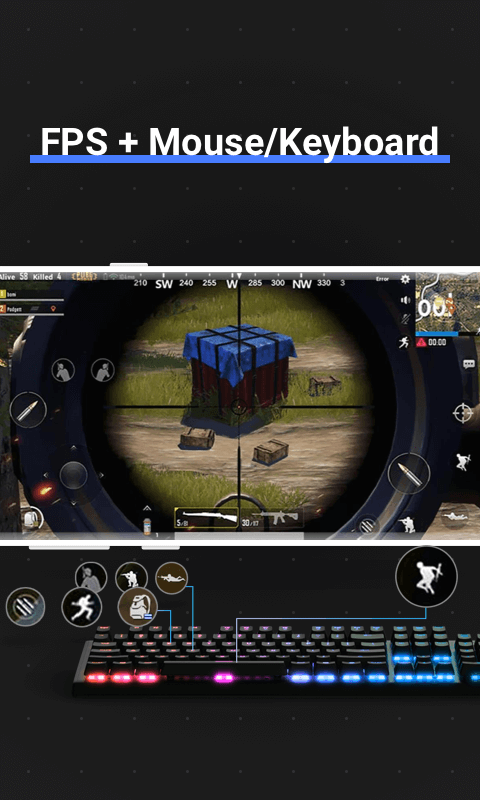
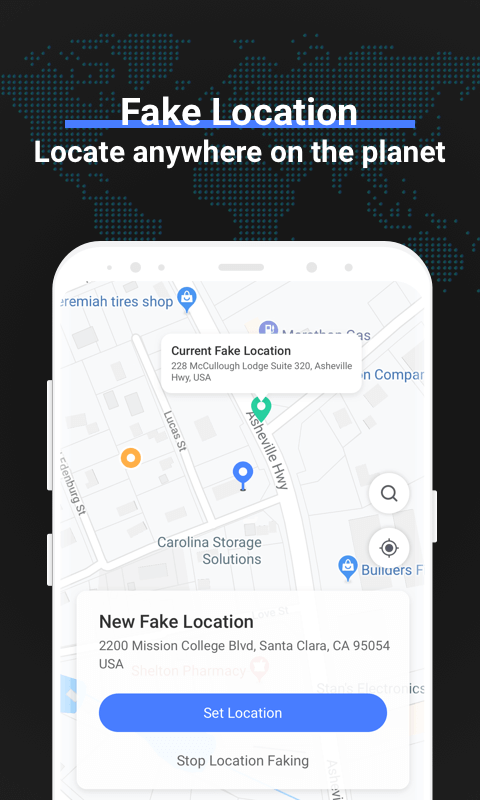
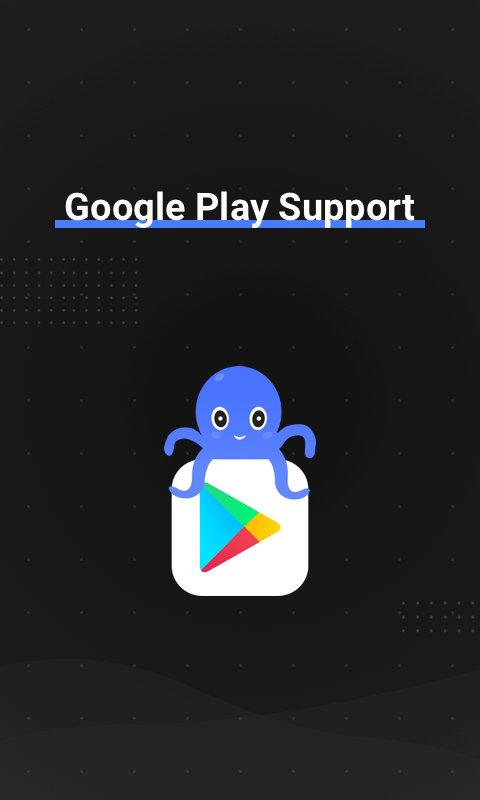
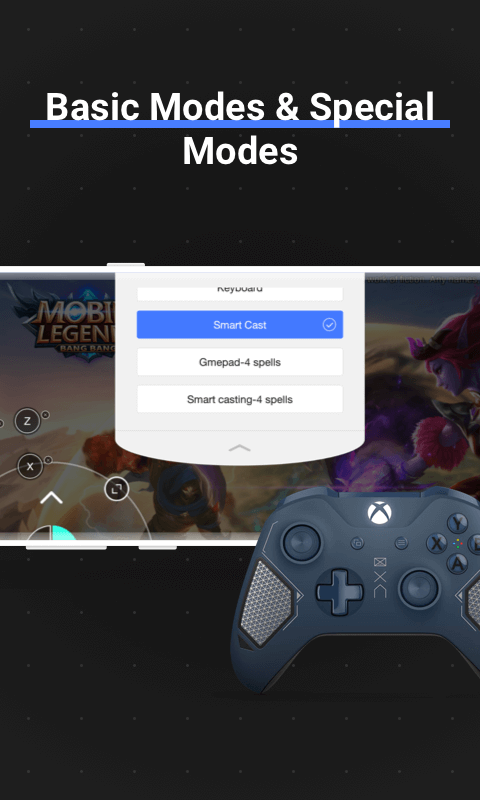
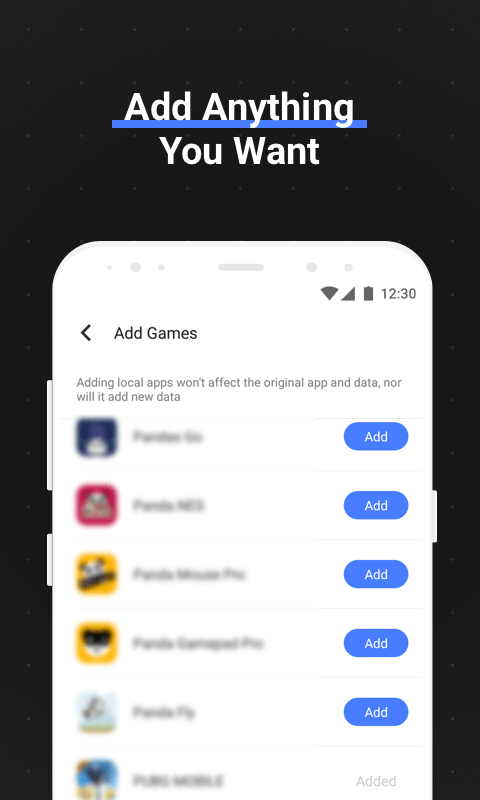
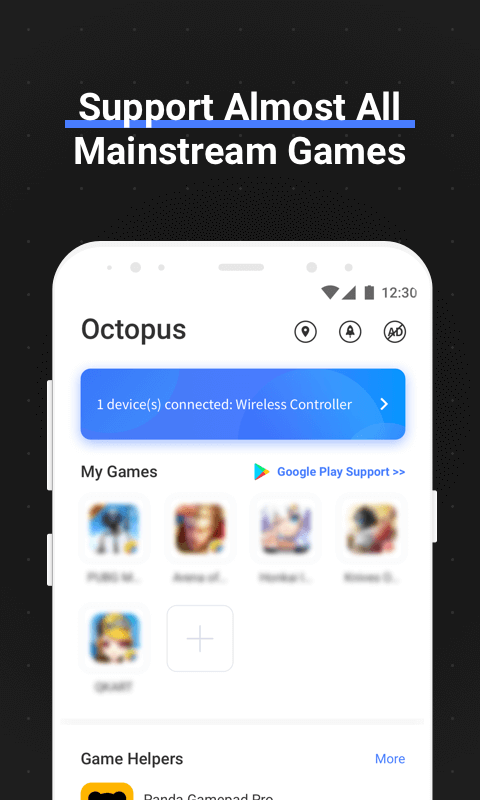
Octopus is an application that helps users have the best compatible experience with consoles or gaming devices other than gamepads. Any game can be played with these devices through the process of editing and resetting the corresponding buttons in the game. At the same time, gaming support is also pushed to a new level when the features a gamer needs are integrated and searched for in a single application, like fake locations. During the setup process, don’t forget to save what you have installed so that next time, you don’t need to waste time doing these tasks again.
Octopus can completely help users play handheld gaming devices or even PC keyboards to play Android games with the utmost ease and accuracy. This will often be a concern for many people because gamepads are sometimes only compatible with some games that allow adjusting the position of buttons or are compatible with third-party devices. Therefore, for those who like to experience gameplay using external consoles, it will be quite difficult. However, since installing this application, any game can be played with just a few simple adjustments that the application provides.
The first thing you need to do after installing Octopus is to open it and select the game you want to play. Whether it is necessary to open the application or not, the answer will usually be yes because it is compatible with the game you are playing. In particular, the point of identifying the features of the application running on a game is that its icon appears, and you can drag it to any position on the screen. You will be able to adjust it by removing the basic buttons and adding new buttons for each element, such as skills and attacks in Arena of Valor. Additionally, the number of buttons can be freely added based on the console device you are holding and what the app can scan.
In general, most of the hot games today are supported quite well, but this does not mean that others cannot be added. Specifically, the player will access the support list, and after a short period of time, the application will scan through a series of openable and entertainment-related applications. You just need to touch what you are currently playing, and the next step is to do the same thing as mentioned above. At the same time, the condition for the feature to operate stably is to have a console and to open the game through the support of the application. If you ensure the above two factors, all features will operate according to your wishes.
Since Octopus is an application that supports the gaming experience, the design and placement of on-screen controls are not the only features you can find. It always aims for the most impressive and enjoyable gaming experience for players, and all that is needed can be found in one application. So, in other words, you don’t need to open too many things and affect your device’s processing speed or lose FPS. For example, if you like to play games that require location recognition, like Pokemon Go, you can use the built-in fake locations feature.
Over time, more supported games may become compatible with the gamepad you’re using, but you’re probably worried about your settings disappearing. This definitely won’t happen because the app allows you to save these adjustments for each game you’re playing. Usually, the number of games fluctuates more than 2 games, but re-editing many times often makes you frustrated, and sometimes forgetting settings can cause the game to be abandoned. So, save what you’ve done and just open the game to play, and the application will recognize it, so your control process won’t have any problems.
You are now ready to download Octopus for free. Here are some notes: