
The Launcher xPhone is a one-of-a-kind app that emulates the iOS user interface on an Android device. However, it only modifies the user interface and the user’s interaction with the device, but the system is still based on Android operations. This app is for those who want to learn about iOS interaction and sensation without buying an actual iPhone.
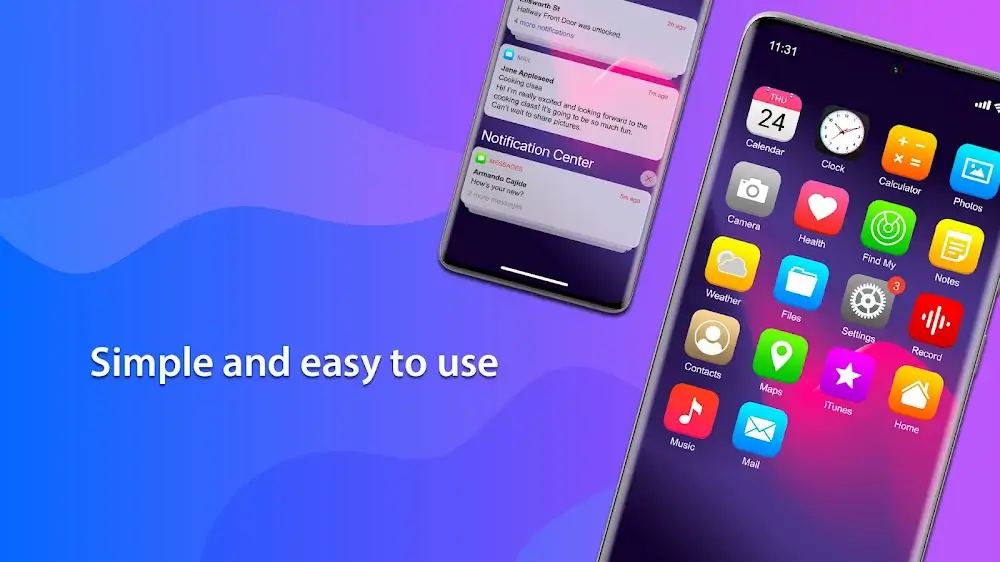
Because the user interface, structure, and interactivity of the iOS system are so different from those of Android, the software will function as a Launcher that mimics the former. That will immediately change the design of apps, introduce some novel interactions, and provide users with access to a wealth of previously unexplored features in this OS. Even if their interfaces are updated, users’ applications and data will continue to function normally, and everything will remain with the Android OS.

Once the transformation process is complete, the launcher will include a few specialized applications built on top of the proprietary iOS app. On the surface, they allow people to experience everything and are highly customizable, allowing users to combine various forms of performance freely. However, users can customize and alter the interface to their liking based on the overall iOS designs and styles.
The complexity of Android stems from the fact that it requires several additional apps to provide the necessary features in certain scenarios or situations. The launcher, on the other hand, speeds up the process by installing all of the elements streamlined and neatly organizing them on the home screen. Furthermore, the well-known Assistive Touch feature is built into the UI, giving users various ways to interact with the system. That factor alone defines the superiority of the app aside from other launchers and keeps users’ interaction and utilization at maximum as an extra feature upon installation.
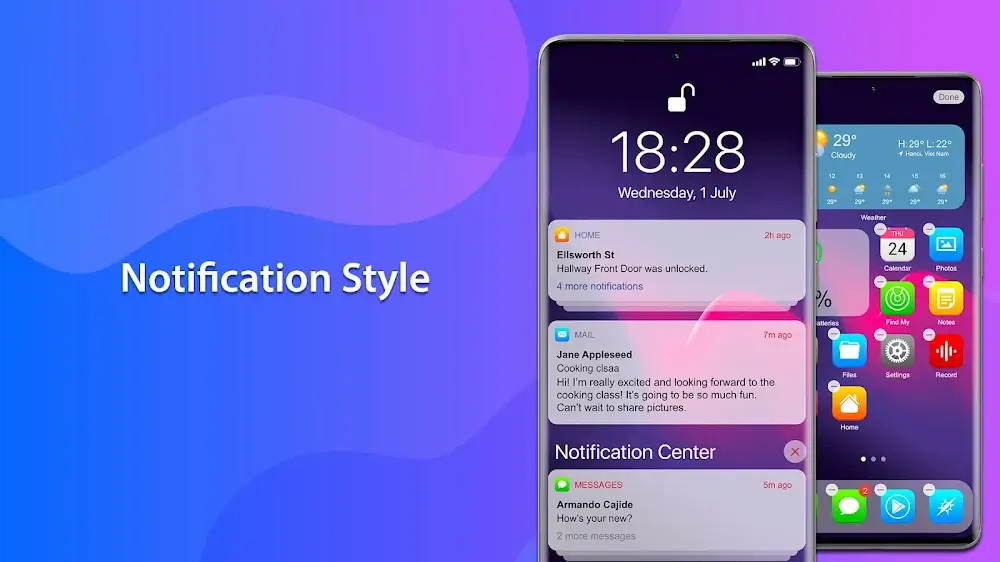
Users who still need to change the app’s features or buttons can customize the experience by assigning different actions to certain signals on empty areas. That enables them to quickly launch any application or feature and perform any action required to demonstrate their accessibility prowess. Because of the gesture customization mechanism, users can perform various spectacular actions that are impossible on Android.

Widgets improve user experiences for someone as they are handy, compact, and can be placed on the main screen for quick access and visibility. The widget maker in the launcher allows users to customize their experience by creating highly functional widgets for specific needs. Furthermore, most widgets are intended to improve the user’s personal life; they frequently work in tandem or offer extensive customization based on the user’s preferences.
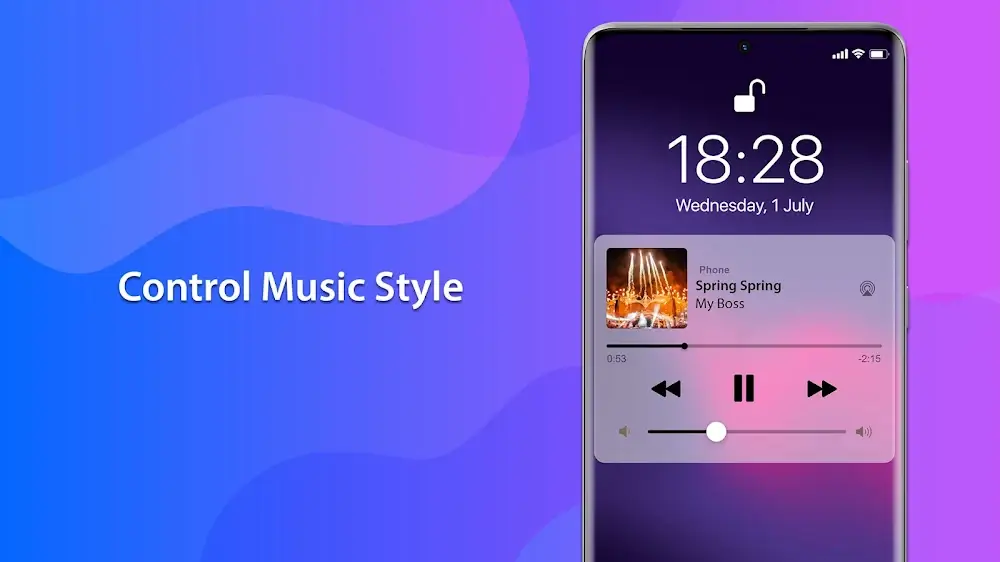
The notification bars between Android and iOS are fascinatingly different to provide distinct user experiences when users receive incoming calls or messages. The launcher also features many customizations regarding the notification bar’s layout, styles, and interactions to provide more user accessibility. Thus, you can create different presets for the notification bar and extend its capabilities to new heights toward specific tasks to enhance the personal experience with the launcher overall.
您现在可以免费下载 MiniPhone Launcher: Organized 了。这里有一些注意事项: