
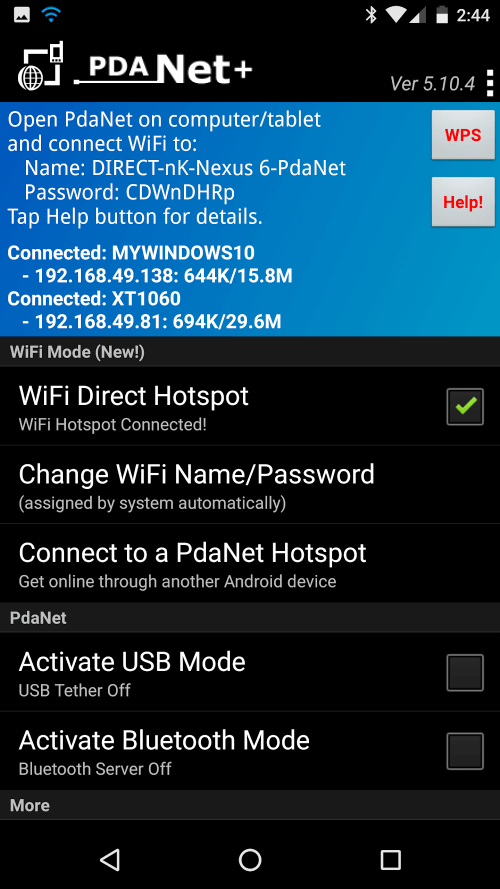
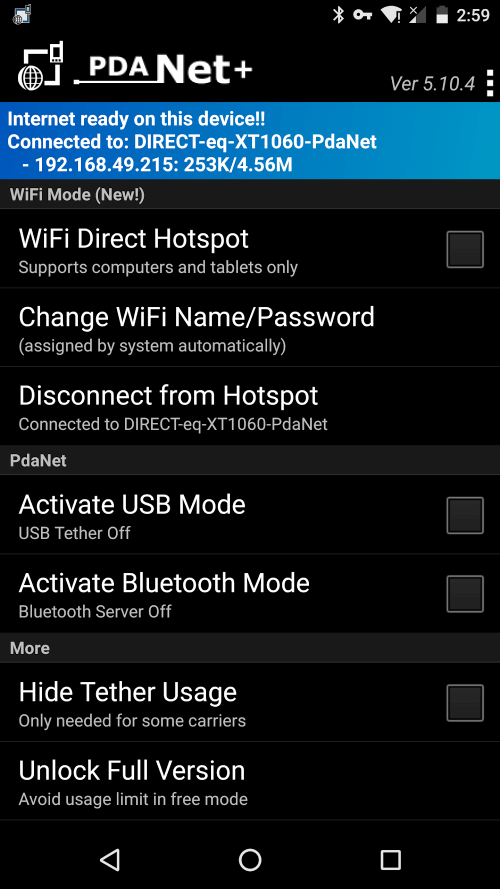
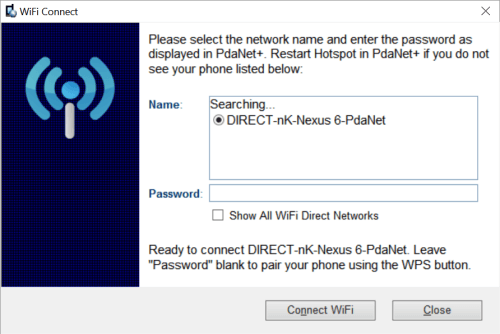
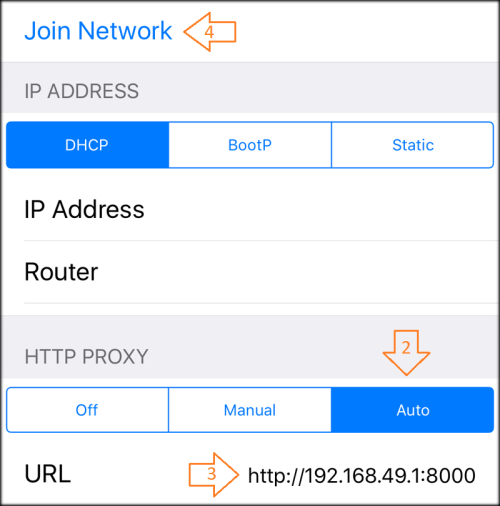
Have you ever become frustrated with your computer not being able to connect to the internet to perform online operations? Then PdaNet+ will definitely be a great choice to help you connect your computer to the network really quickly and easily. To be able to make the network connection, you will just need to make sure that your computer is running the windows operating system and that your mobile phone device has this software installed.
To give its users the most useful integration experience, the application has also integrated with direct Wi-Fi connection mode. With this mode, the application simply requires the user’s phone device to be using the Android operating system with version 4.1 or later. This feature lets users completely turn their phone into a reliable Wi-Fi source to connect to their computers, tablets, and other devices.
Another feature that can also give its users an equally impressive experience is wifi data transmission via the familiar USB protocol. With this feature, users will be able to connect to different computers regardless of whether they are using Windows or macOS operating systems. In addition, with this feature, the application will also bring an additional “WiFi Sharing” feature, which will give you the ability to turn your Windows computer into a handy Wi-Fi hotspot. Now, users will not need to worry too much about the connection of devices around them with this application.
If you are looking for another wireless connection protocol that the application can support, Bluetooth will also be really convenient. With this connection protocol, you will quickly connect Bluetooth between your phone and computer. Users will not need to require complicated wire connections, and it is a good alternative to the latest WiFi Direct Connection mode.
Normally, when using mobile phones to connect to network data, users encounter different limitations. These restrictions are often affected by the regulatory reach of the carriers that service your device. But with PdaNet+, users can bypass provider blocking restrictions through the modern mobile hotspot feature. In addition, the application can also provide users with a solution to avoid data usage limits set by carriers.
The last feature, but also one of the most important features, that any application needs to pay attention to is the interface. PdaNet+ has also paid great attention to users’ actual experience by equipping them with a carefully prepared setup system that is simple and quick to use. Not only that, the application has also arranged all of its basic to advanced features into different points of the interface to provide the most intuitive usability.
您现在可以免费下载 PdaNet+ 了。这里有一些注意事项: