



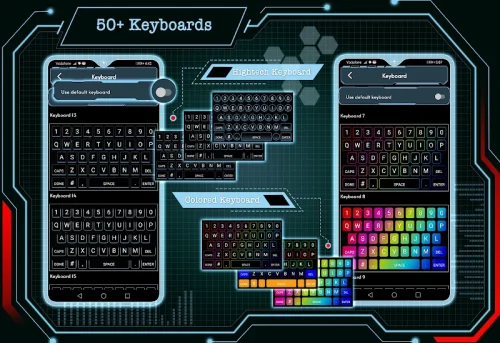

Elegant Launcher 2 provides extensive personalization options to tailor your smartphone’s look and functionality. Change themes, icons, keyboards and wallpapers for a sleek modern style. Organize apps into folders with ease. Enable gesture controls like swiping up for the app drawer. Secure private apps with fingerprint-protected hiding and locking. Access widgets for at-a-glance info like weather and calendar events. With a refined interface, elegant visuals, helpful tools and deep customizability, Elegant Launcher 2 lets you craft a unique and optimized home screen.
At its core, Elegant Launcher 2 offers a curated theme store for custom looks. Choose from soft pastels to bold colors. Mix and match themes with icons, wallpapers and keyboards for cohesive styles. Sleek minimalist visuals create a modern sophisticated feel. The focused theme selection lets you re-style your home screen elegantly.
A major highlight is quality-of-life enhancements like effortless app organization. Long press icons to create folders rapidly. Hide and lock sensitive apps requiring fingerprint access. Perform actions like launching search via customizable swipe gestures. Little refinements combine to make using your device each day smarter.
Complementing complete themes, individual elements like icons and wallpapers are customizable. Select icon shapes and colors to your liking. Use your own photos for background wallpaper. Add handy at-a-glance widgets like weather reports. From colors to icons and apps, personalize every aspect.
Tying the experience together is Elegant Launcher 2’s clean, intuitive interface. Side-scrolling app pages are easy to access and organize. Settings menus are clear and streamlined. Subtle animations enhance interactions. Both visual polish and usability engineering make Elegant Launcher 2 a joy to use.
With style and functionality through extreme customizability, intuitive design and tools, Elegant Launcher 2 provides everything to make your home screen perfect.
您现在可以免费下载 Elegant Launcher 2 了。这里有一些注意事项: