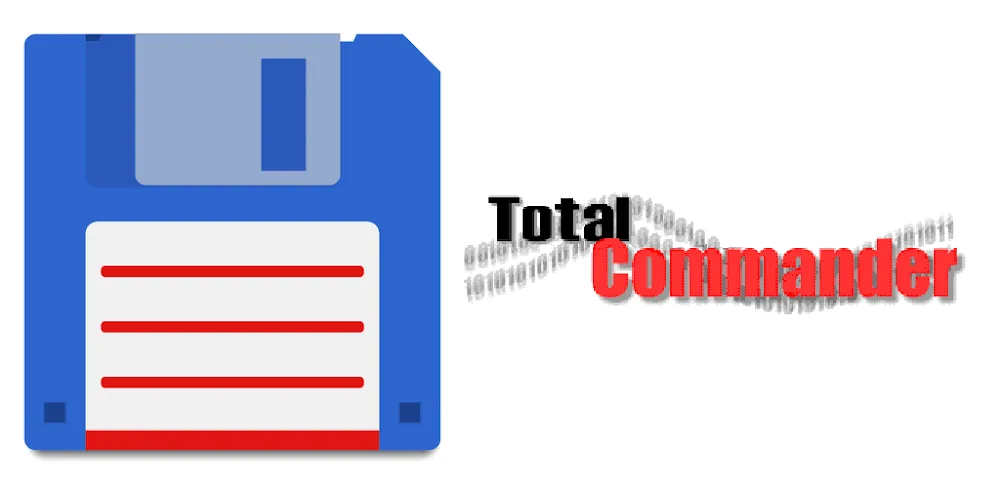
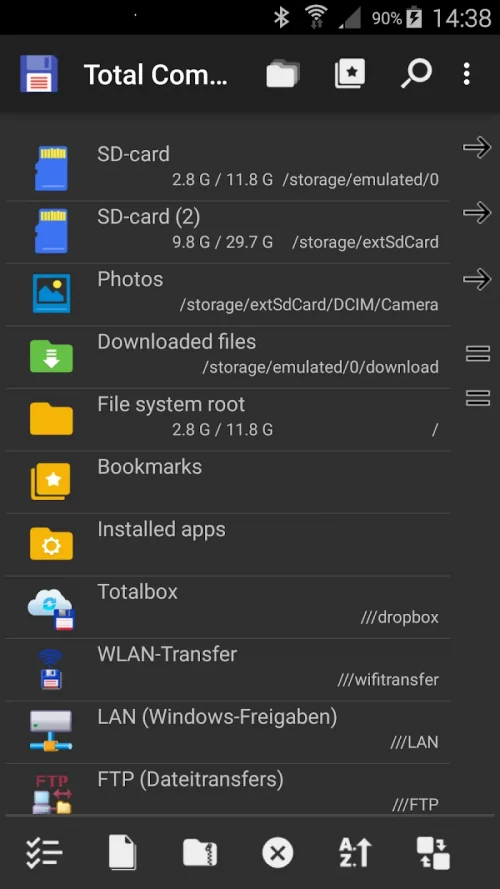
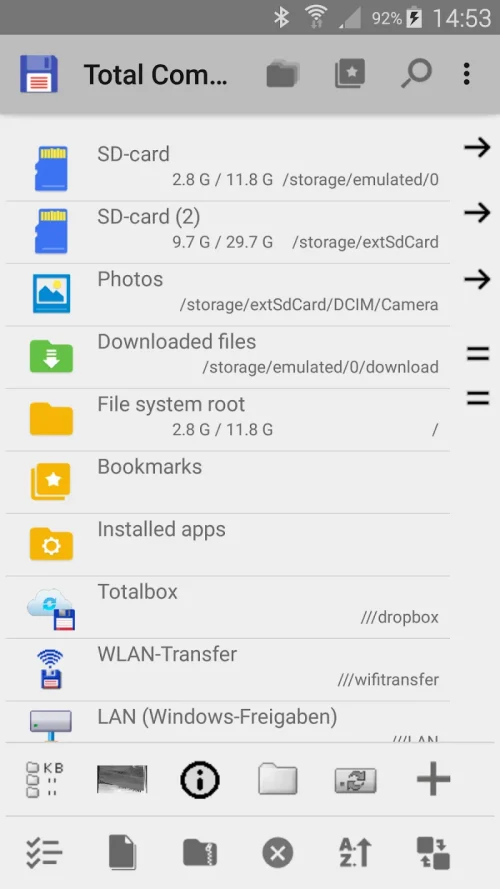
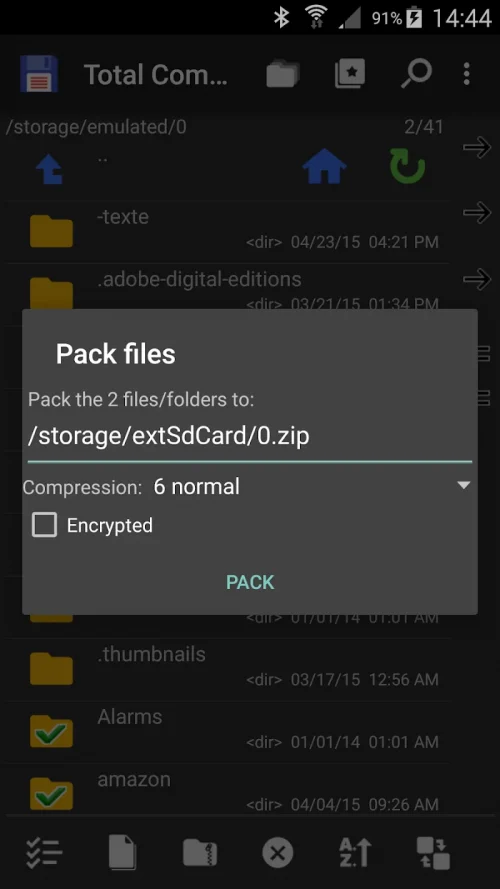
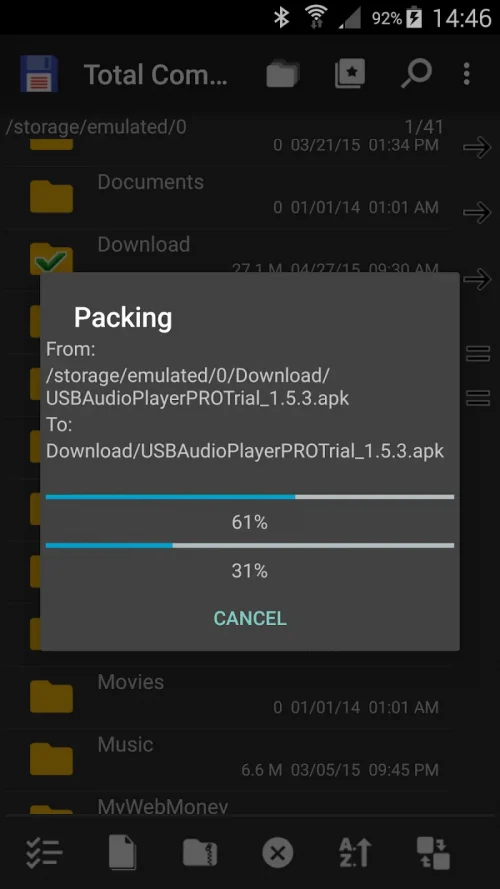
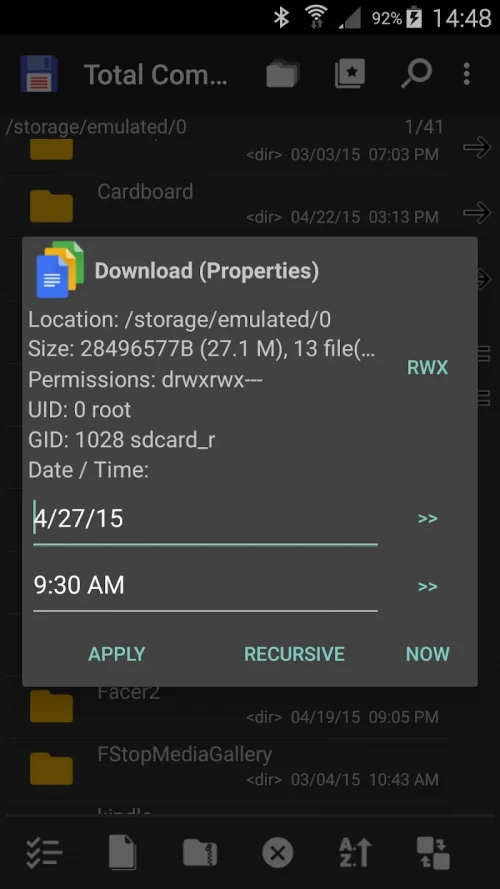
Total Commander is a powerful dual-pane file manager for Android offering advanced tools like drag-and-drop, archives support, networking, plugins and more alongside a clean intuitive interface. Manage files and folders efficiently with side-by-side panels, folder history, bookmarks and a fully customizable button bar. Packed functionality like search, rename, permissions, text editing and thumbs make file operations easy. Seamlessly access archives, cloud storage, WebDAV and LAN. Extend features via many available plugins, from artwork to apps manager. Support for root provides enhanced system access and management. With its desktop-level functionality, clean efficient dual-pane UI and root support, Total Commander delivers robust file management for your Android.
At its core, Total Commander provides an intuitive yet powerful dual-pane interface allowing seamless drag-and-drop between panels. Work efficiently with multiple folders open. Customize the button bar for one-tap operations. Thumbs, permissions and other features aid workflow.
A key aspect is the robust set of advanced yet easy to use tools for managing and editing files. Search, select, rename, pack, extract and directly edit file contents. Full control over permissions, ownership and attributes. Extensive capabilities simplify tasks.
Complementing local tools, network access is frictionless. Built-in connectivity for FTP, SFTP, WebDAV and LAN. Official plugins for accessing clouds like Google Drive and Dropbox. Stream files directly from networks. The network support is unmatched.
Tying it together is plugins. Add features from artwork to apps manager via official and third-party plugins. Extend functionality on demand instead of bloat. Seamlessly integrate new capabilities into the clean dual-pane interface.
With its smooth dual-pane interface, robust toolset, frictionless networking and extensible plugins, Total Commander delivers a desktop-level file management experience on Android.
您现在可以免费下载 Total Commander 了。这里有一些注意事项: