
Explore your video collection with Better Video Cutter, which helps you grab the best parts, reduce file size without sacrificing quality, and turn your lengthy films into bite-sized chunks perfect for sharing on social media or sending as attachments. It’s like having a Swiss army knife for your video files, plus it’s quick, free, and doesn’t add a watermark to the result.
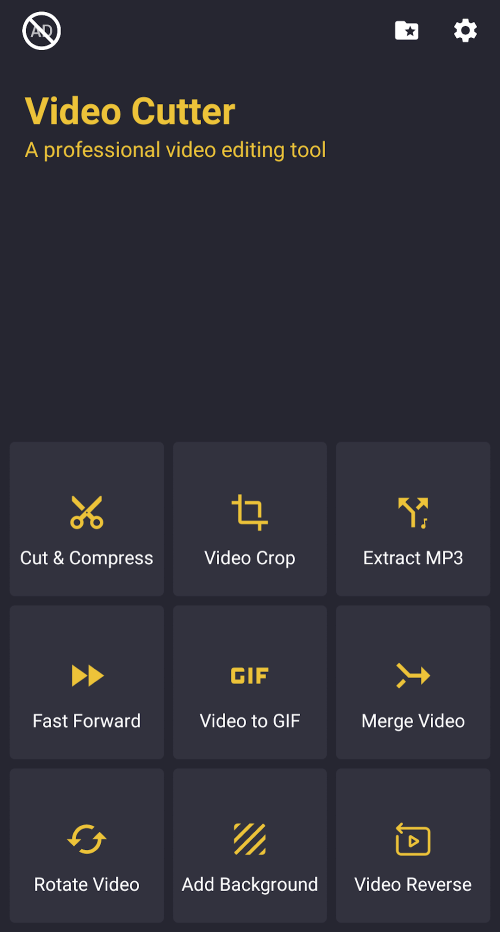 |
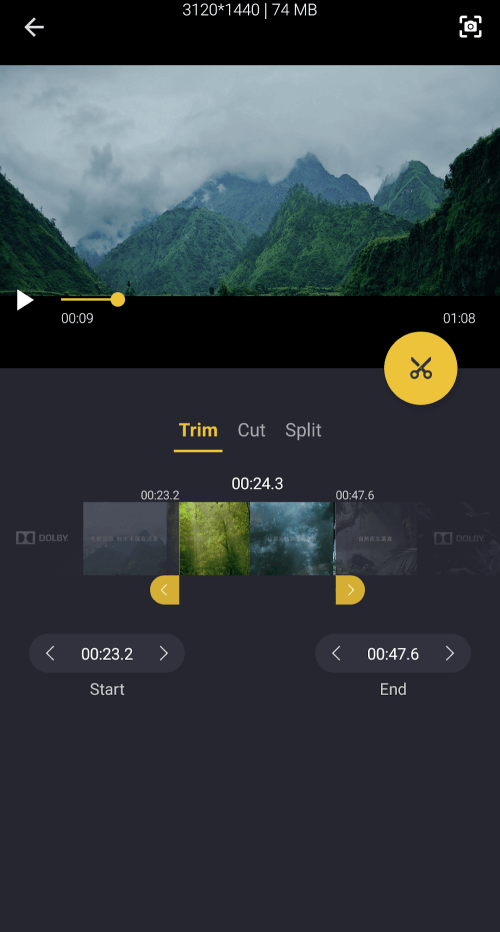 |
Better Video Cutter’s true value lies in its ability to trim and compress your videos without lowering their quality. This app is quite effective, whether trying to reduce an hour-long movie to a 10-minute tutorial or compress a 4K masterpiece to a size that won’t shatter your friend’s inbox. Shorten the clip to fit your needs, then compress it without sacrificing quality. It’s a simple process that gives you complete authority over video files.
You’re an artist as well as a director in Better Video Cutter. The app has various video effects and filters to customize your creation. There’s a filter or effect out there—from the wistful glow of retro VHS and vintage TV to the glitz and glam of Neon and glitter—that will convey any feeling or idea. The icing on the cake? Make captivating videos without spending years in film school.
If you’re looking for a video editor that can do more than just cut and filter, go no further than Better Video Cutter. You can cut movies in half for your Instagram stories, add a background that works with Instagram, or combine several pieces. You can do everything you want with Better Video Cutter.
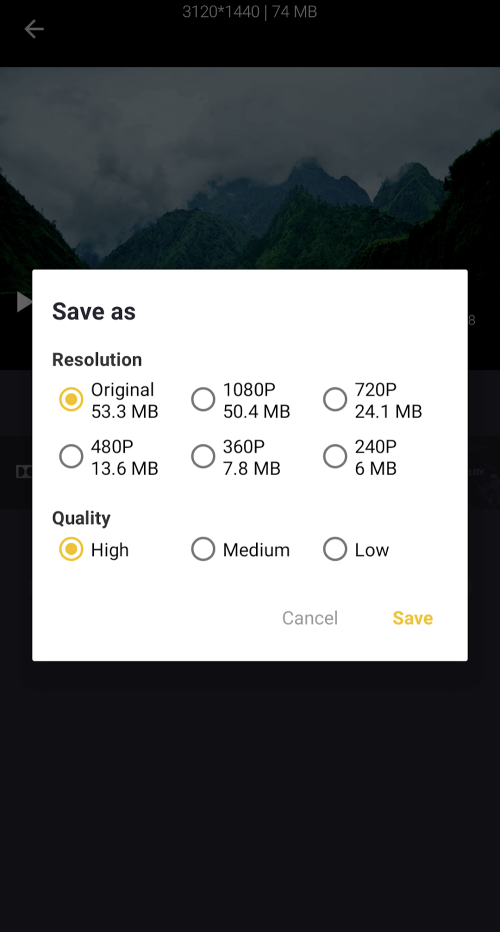 |
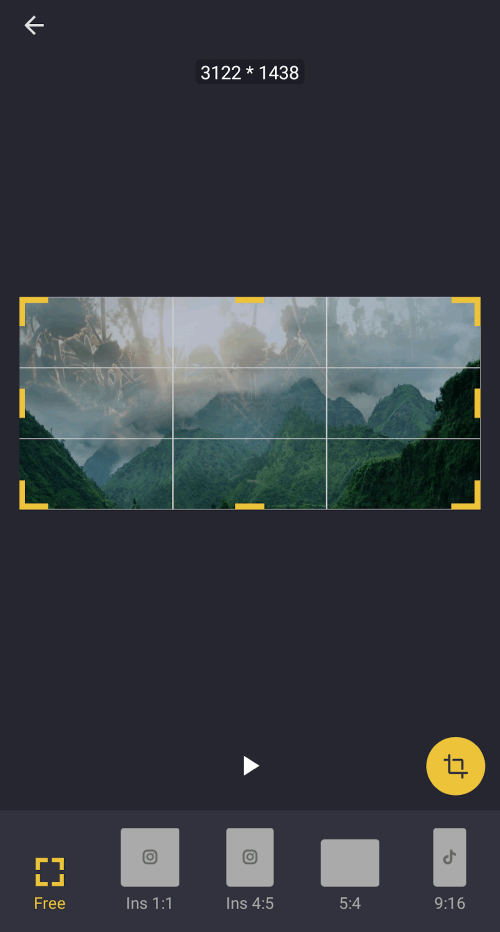 |
This game-changing app contains many additional capabilities that enhance your experience beyond the standard editing tools. Create a GIF from your video here! Easy. Do you need to convert a video to MP3 format? Sure, no sweat. Want to grab a still from a video? Please take it as completed. Video reversal at various speeds, watermark creation, removal, and video deletion are all possible with Better Video Cutter. It’s the equivalent of a high-end video editing package; only it’s free.
Better Video Cutter has you covered if you need help adjusting your videos to different aspect ratios. Crop your video to the standard aspect ratios of popular social media sites (16:9, 9:16, 1:1, or 4:5) to always look its best. The app also lets you play with the video’s orientation by rotating it 90 degrees, flipping it upside down, or mirroring it from left to right. It’s the ideal resource for making your video polished and professional so it always stands out.
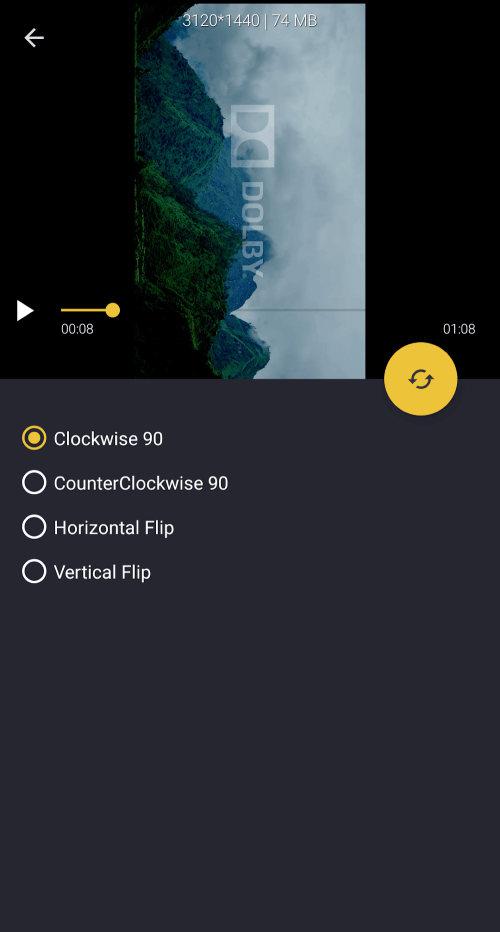 |
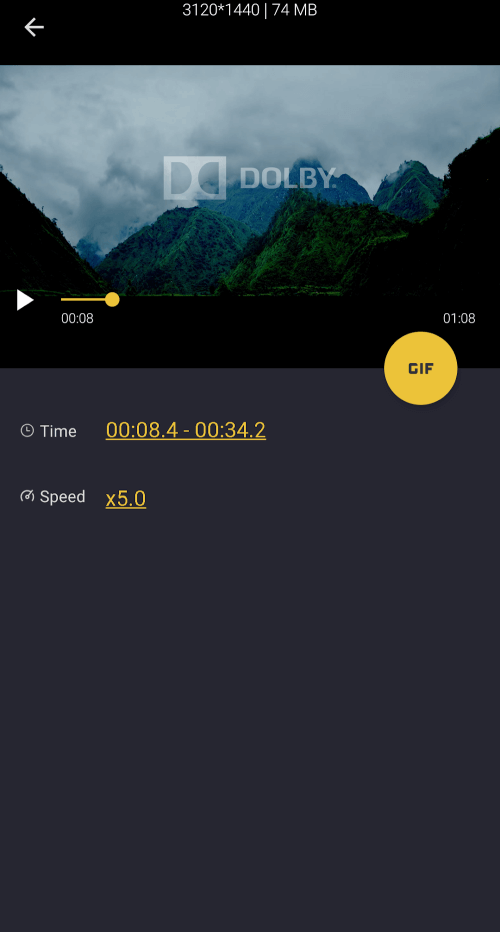 |
Better Video Cutter’s Picture-in-Picture (PIP) mode is another cool tool that lets you merge two videos into one. It’s a fun and easy method to make reaction films, tutorials, and other forms of interactive content. Additionally, your video can have a background with a set aspect ratio, and you can choose between a blurred background and a colorful background. Better Video Cutter makes adding effects like these to your videos easy, transforming them from decent to great with only a few clicks.
您现在可以免费下载 Video Cutter 了。这里有一些注意事项: