
Time Cut: Smooth Slow Motion is a video editing app that lets you change the frame rate and improve the video quality. Suppose you have a passion for unique videos. In that case, this is an extremely useful application because it will help you create extremely high-quality and equally unique products with various other interesting features. With the help of this professional editor, you can transform your video into a flawless and one-of-a-kind version.
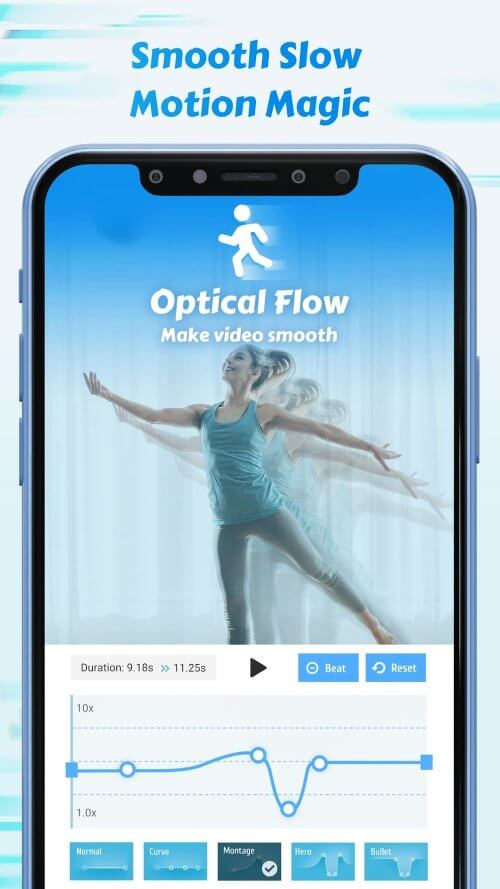 |
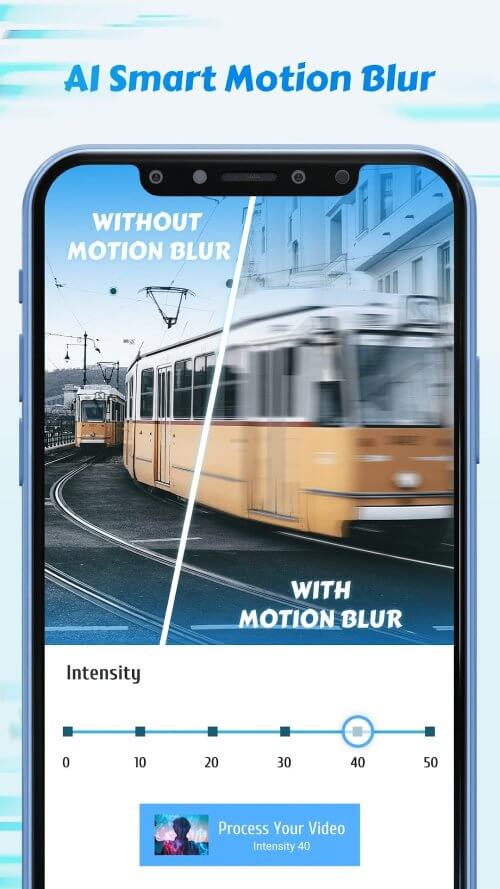 |
One useful feature of Time Cut: Smooth Slow Motion is the ability to change the playback or recording speed of the video. If you want to shoot slow-motion videos or time-lapses but don’t have an iPhone, this app will solve your problem most efficiently. Furthermore, the slow-motion feature allows you to record slow-motion movies with just a few taps. Furthermore, you can easily adjust the slow-motion video by customizing the speed. You can also choose when to begin slowing down videos or freeze them to make them pause for as long as you want, which is a significant improvement over the iPhone’s slow-motion feature. With the smart and convenient video speed controller, you can now easily shoot slow-motion videos or time-lapses.
Aside from changing the video speed, another appealing feature of this application is frame rate conversion. Thanks to Time Cut’s versatile converter, you can easily adjust the frame rate for videos with this tool. It can provide common frame rates such as 60/120/240 fps, allowing you to select the best frame rate for your video freely. You can also select other frame rate numbers based on your preferences, such as 24 fps for cinematic video or other speeds for easy download and storage for your video. This video editor feature will provide you with numbers ranging from 1 to 240 frames per second, allowing you to create more finished products with special effects and styles.
 |
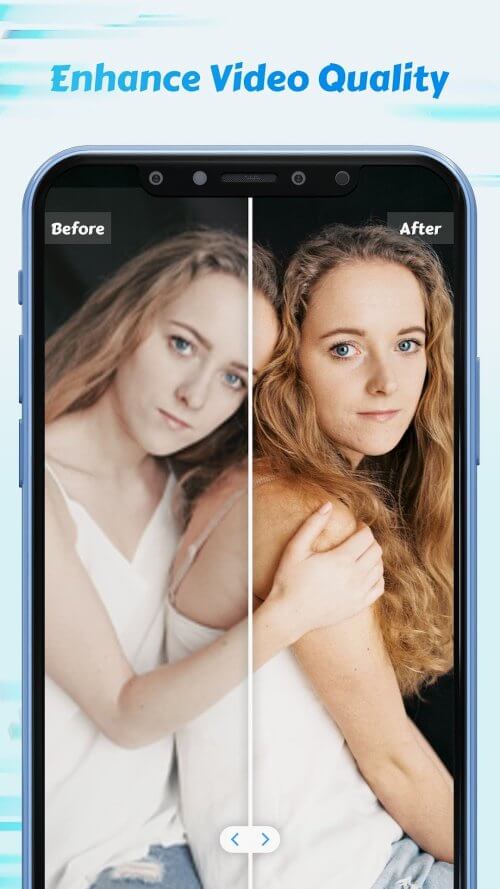 |
Users can try out more new features and add effects and edits to round out the experience. Furthermore, this application will be a valuable ally if your camera malfunctions or the system fails, resulting in low-quality video recordings. You’ll enjoy clearer and smoother footage with no lag using a video enhancement system. Not only that, but this feature can make the video’s color very fresh and vivid, so you won’t have to worry about your camera being too low quality to record video. This application has a fantastic editing tool that allows you to improve the video quality without performing too many complicated operations.
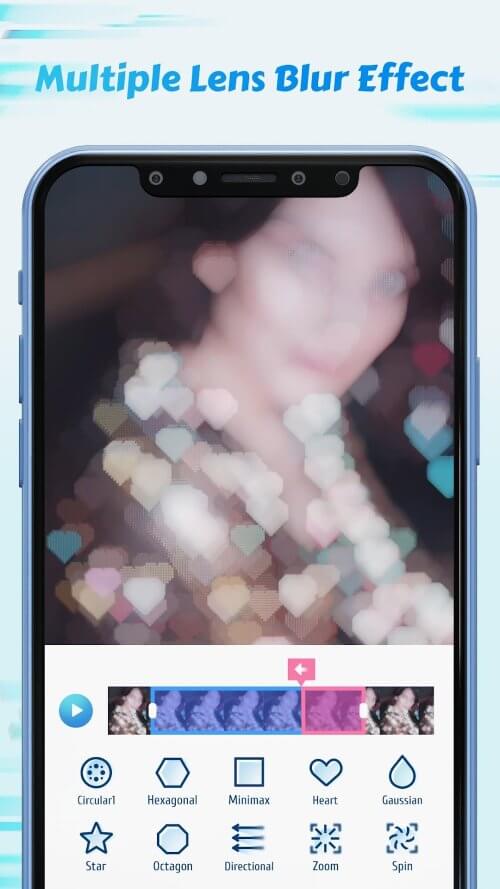 |
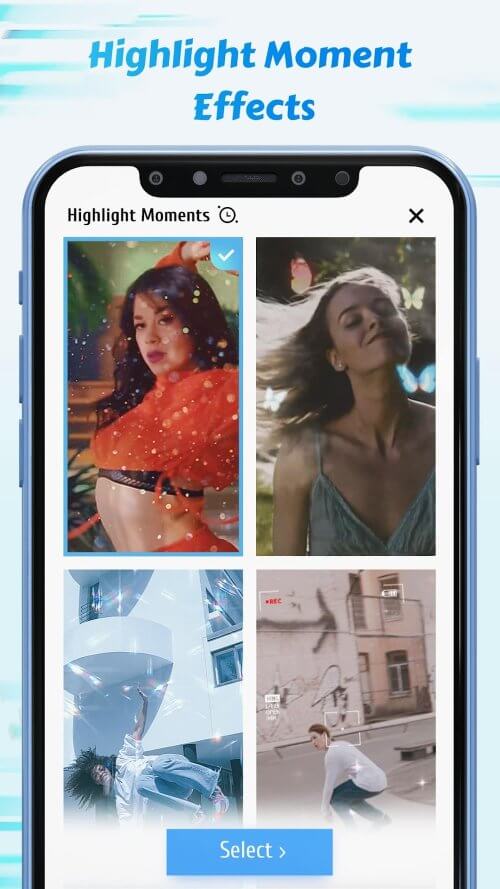 |
Time Cut has tools to beautify your footage by adding many unique effects and changing the colors for videos, in addition to the utilities mentioned above. You can add sparkle effects to the video to make it more lively and change the video’s color to match the footage’s content and theme. Furthermore, using the Multiple Lens mode is an effective way to make your final product stand out. This mode will also make your video more blurry, similar to movie scenes. Virtual lens modes will be available in various shapes, including heart, star, hexagon, and others.
您现在可以免费下载 Time Cut 了。这里有一些注意事项: